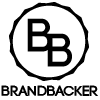|
What better way to take advantage of Cricut's Christmas in July sale than by checking out their Christmas category page! You can get a head start on your holiday shopping needs - not only can you create some holiday ornaments, cards and decorations for your own use, but it's a great time to buy supplies for the Cricut crafter on your holiday gift list! Or, check out these adorable "Box it up" boxes you can make! There are 50 unique designs you can make with this cartridge. Box patterns include chevrons, honeycombs, houndstooth, and many specifically themed designs. Great idea for gift boxes, favor boxes etc. There are some really cute projects you can make that you can find on Cricut's website. Or if you have kids in your life who are Disney fans, Cricut has a whole Disney line! Check out some of the cartridges they have, from Frozen, Cars, Pooh, Toy Story....you name it they have it! Whatever you're looking for, you don't want to miss the Cricut Christmas in July sale!
0 Comments
**This post contains affiliate links and I will be compensated if you make a purchase after clicking through my links.
Want to be able to easily make pretty décor, personalized gifts, and fun cards for upcoming holidays? Then you need to treat yourself to a Cricut Explore Air™ — Cricut's very popular electronic cutting machine. It's the best DIY crafting tool to be developed since the sewing machine! The Cricut Explore Air is versatile, easy to use, and allows for very precise cuts. It's also incredibly affordable, especially since Cricut generously discounted the cost by up to $200 on the machine and bundles — just in time for the holiday crafting season! With the Cricut Explore Air™, you can cut over 60 different types of material, including paper, fabric, plastic and vinyl to name a few. The Explore Air also features Cut Smart™ technology, which allows you to cut a wide range of shapes and sizes with exceptional precision, from ¼" tall up to 11½" wide x 23½" tall. This Cricut Explore machine is called the Air because it has built-in Bluetooth® capability. This means you can use Cricut’s free iPad app and design anything you want from your iPad, just like you would on your home computer, but with the convenience of being able to take your projects with you anywhere. Then, you can just wirelessly send your project from your iPad to your Explore Air to bring it to life. While the Cricut Explore Air is impressive on its own, purchasing it with one of Cricut's bundle offerings makes it even more valuable. Each bundle comes with different accessories that allow you to expand your creativity and make your crafting projects even more simple and fun to create. Plus, by purchasing your Explore Air with a bundle, you're able to save a bundle in the process! Go to Cricut.com and check out the savings Cricut is offering on their Cricut Explore Air™ and bundles today so you can get your very own in time to make this holiday season your most creative one yet! **This post contains affiliate links and I will be compensated if you make a purchase after clicking on my links. Now that you’re more familiar with Cricut Explore One™, Cricut Explore Air™ and Cricut Design Space™, it’s time to chat about some of the really neat things you can create when you put it all together.
As you’re getting familiar with your Cricut machine, it’s a great idea to take advantage of the free Make it Now™ projects and images that you get with Cricut Design Space™. For example, check out this adorable 3D Hot Air Balloons Mobile. It’s a fun, easy starter project and makes for the perfect baby shower or toddler’s birthday gift (and can you believe it's made with felt?). And what’s a gift without a card? Cricut has an incredible selection of card examples made with Cricut Explore machines. There’s even a whole selection dedicated to everything baby, which is where I came across this cute baby shower card. Birthday What better way to tell someone how special they are than with a hand/Cricut-made card and gift? This super fun shaker card is perfect for a 21+ birthday. And even if you purchase a gift, you can always use your Cricut Explore machine to personalize it. For example, if you bought a friend a purse or a wallet, you could use your machine to monogram it with their initials. Or if you bought them a plain shirt or sweater, you could customize it with a fun image or statement. I love this sparkly pineapple t-shirt. All you need is a blank shirt, a roll of Cricut Iron-on, and images from the Cricut® Summer Love image set. Pool Party Soak up the summer fun with a pool party! You can use your Cricut Explore to create everything from invitations to decorations. Here are some really creative ideas for how to add some special splash to a pool party. Engagement/Wedding Make your own beautiful table decorations, banners, party favor boxes, cards, and more for the happy couple in just a few minutes! You’ll find some really impressive ideas in Cricut’s Design Space, such as this lovely Mr. & Mrs. card. There are an unbelievable number of project examples in the Design Space, which are categorized by type (e.g. baby, holidays, home décor, school, food, etc.) and by level (easy, moderate, and advanced). You can also find a ton of great ideas for projects on Cricut's Blog and Pinterest page. The summer season is a perfect time to get your very own Cricut machine and familiarize yourself with Design Space and all the incredible projects you can create. Try out a few projects each month and you’ll be amazed at how easy it is. By the time the holiday season rolls around, you’ll be a Cricut pro and will wow your friends and family with your stunning crafting skills! Happy crafting! **This post contains affiliate links and I will be compensated if you make a purchase after clicking on my links. If you read last week’s post, you now know why Cricut’s Explore One™ and Explore Air™ machines are so incredible – and a must-have for any crafter.
But what bridges the gap between the creative ideas in your head and the Cricut machine is the Cricut Design Space™. Cricut’s Design Space™ is software for PC, Mac®, iPhone® and iPad® that you get for free with your Cricut machine of choice. Instead of trying to figure out how to make your project, Design Space gives you the ability to focus on what you want to make. Your Cricut machine takes it from there and brings it to life. With Design Space, you can start designing from scratch on your computer, iPhone® or iPad®, or you can use a pre-designed, Make It Now™ project. These ready-to-make projects are created by professional artists and include everything from home décor to fashion to paper crafting, and even a variety of FREE projects. If you want to use one of Cricut’s 50K+ images, you can try them out in the Design Space to see which will look best in your project before you commit to purchasing it. Uploading Images When you’re ready to start designing, you can either use one of Cricut’s 50K+ images or easily upload your own using the “Upload Images” tool in Design Space. You can upload and cut .svg, .jpg, .png, .bmp, .gif, and .dxf files absolutely FREE. You can even use fonts already installed on your computer. Cut What You Want® tool The Design Space’s Cut What You Want® tool makes it easy to convert your design into a cuttable image in just a few clicks! The Cricut Design Space™ app for iPad® and iPhone® Cricut’s easy-to-use app for the iPad® and iPhone® makes it possible for you can design anytime and anywhere inspiration strikes you. It also allows you to access all the project’s that you’ve personally designed, whether on your iOs device or your PC or Mac, and gives you access to all the Make-it-Now projects. With this app, you can start a project while at the beach, enhance it at the ice-cream shop, add some embellishments while cozying up on your couch, and then cut it on the Cricut Explore in your craft room. Plus, it’s cloud-based, so your projects are always synced across all your devices. P.S. Cricut is working on an Android™ app right now, so don’t feel left out if you don’t have an iPad or iPhone. In a nutshell, Cricut Design Space™ gives you the creative freedom to design just about anything! Make party invitations, decorations, and favors. Create seasonal home décor or personalize wedding gifts. Add embellishments to your favorite photo memories. And that’s just the tip of the iceberg! That’s why next week’s post (the last on in this series) will focus on some really fun and interesting projects that people have created using their Cricut machine and the Cricut Design Space. Stay tuned! **This post contains affiliate links and I will be compensated if you make a purchase after clicking on my links. Want the ability to easily make a personalized wedding gift or perhaps some unique home décor? Then you might find Cricut electronic cutting machines to be the best DIY crafting tool since the sewing machine.
There are two machines that Cricut currently offers on their site:Cricut Explore One™ Cricut Explore One™ is a simple design-and-cut system. It’s versatile, easy to use, cuts very precisely, and is also incredibly affordable. With its irresistibly low price and limitless cutting potential, the Explore One is perfect for a new or beginning crafter. Here are a few notable features of the Explore One: Materials – All Cricut machines can cut an unbelievable variety of materials, for example:
Smart Set® Dial - Each machine features a Smart Set® dial, which sets your settings (e.g. speed, pressure, etc.) for you so you don’t have to keep track of them. You just select the material that you're using on the Smart Set® dial and the machine's Cut Smart® technology will deliver a clean, professional cut. Images and Fonts - You can upload your own images and fonts for free on all three Cricut cutting machines. Cartridges - Both machines work with any Cricut cartridge and have the capability to hold all of your cartridges “virtually” in the cloud within your Cricut Design Space online software. So once you’ve loaded a cartridge, you’ll have it everywhere you go. Cricut’s Design Space™ and iPad® app - All Cricut Explore machines work hand-in-hand with Cricut’s Design Space™ (for PC, Mac®, iPad®, and iPhone®) that you get access to for free. Cricut Explore Air™ The Explore Air is the whole kit ‘n caboodle. It offers all the impressive features mentioned for the Explore One, but two key things set it apart:
Until then … Happy crafting! **This post contains affiliate links and I will be compensated if you make a purchase after clicking on my links. If you’re reading this post, chances are, you’re a creative type. You like to craft, explore your creativity, and share your creations with others. And it’s for people like you that Cricut created their line of personal electronic cutting machines.
A little known fact about Cricut is that they’ve actually been in business for over 50 years, and their primary purpose has been to develop tools that inspire creativity in people. Today, millions of people use Cricut’s award-winning products to create beautiful, inventive, and personal projects. So, what is Cricut? Cricut is actually a family of electronic cutting machines that make it possible for you to easily create amazing do-it-yourself (DIY) projects. Well, not totally DIY because Cricut’s incredible machine’s do a LOT of the heavy lifting. The two machines that Cricut offers are:
Design Space gives you access to all of your images and projects from any compatible computer or iPad, so you can design just about anything, anytime, and anywhere. Once you’ve uploaded your design (or pre-designed image) to your Cricut Explore cutting machine, you can sit back and watch it magically bring your design to life. There are so many interesting things you can make and do with Cricut – which we’ll be sure to cover in a future post. But before we get too ahead of ourselves, it’s best to go over each of Cricut’s machines, what they do, and how they are different. And since I’ve given you quite a bit of info already, we’ll pick up on there in next week’s post! Until then … happy crafting! **This post contains affiliate links and I will be compensated if you make a purchase after clicking on my links. Through December 14th, Cricut is running the 12 Days of Christmas Sale, where every day there will be new and exciting items on sale. Best of all, be sure to check out the Ultimate Disney Frozen™ Cricut Explore® Machine Set on SALE for $259.
Also, don't forget about Free Shipping in December with code FREESHIPDEC! No minimum order required. **This post contains affiliate links and I will be compensated if you make a purchase after clicking on my links. Great news! Cricut Explore Bundles are on sale starting at just $269.99. You can also get free shipping in the U.S. for the entire month of November, just follow the links below and be sure to enter code FREESHIPNOV during checkout for Free Shipping anywhere in the U.S.
Cricut Explore Bundles starting at just $269.99 Get free shipping to the U.S. all month with code FREESHIPNOV (sponsored post)
Halloween inspires so many delightfully devilish crafting projects that it is no wonder there should be a celebration! Enter to win the Cricut Halloween Giveaway, where you could win a Cricut gift card for $50, $75 or even $100! Winning designs will be posted on the Cricut Facebook page! Here are some designs that I found on the Cricut site to get your creative juices flowing. If you need to stock up on your Cricut supplies in order to give your designs that extra bit of spook, great news—Cricut offers Free shipping on orders $31+ with code HALLOWEEN31. (sponsored post) It started out as a doodle, something small, casually tossed in the margin of your grocery list. But somehow this graphic element took over and before you knew it, it became the decorative element to everything in your world. Unfortunately all those minute details that you added make it virtually impossible to transform it into the third dimension. Not true. If you can print it, you can cut it with the Cricut Explore machine. Now with the newest feature of the Cricut Explore machine, you can choose your image (either your own or one of 50,000+ in the Cricut Design Lab), flatten the image and then click 'Go'. Once printed, the Cricut Explore machine works its magic to bring your 2-dimensional idea into the 3rd dimension. Take a look at this super short instructional video (less than 4 minutes) and see just how easy it can be… |
Categories
All
Archives
March 2021
|
Privacy Policy for www.mommyof2embracinglife.com
The privacy of our visitors to www.mommyof2embracinglife.com is important to us.
At www.mommyof2embracinglife.com, we recognize that privacy of your personal information is important. Here is information on what types of personal information we receive and collect when you use and visit www.mommyof2embracinglife.com, and how we safeguard your information. We never sell your personal information to third parties.
Log Files
As with most other websites, we collect and use the data contained in log files. The information in the log files include your IP (internet protocol) address, your ISP (internet service provider, such as AOL or Shaw Cable), the browser you used to visit our site (such as Internet Explorer or Firefox), the time you visited our site and which pages you visited throughout our site.
Cookies and Web Beacons
We do use cookies to store information, such as your personal preferences when you visit our site. This could include only showing you a popup once in your visit, or the ability to login to some of our features, such as forums.
We also use third party advertisements on www.mommyof2embracinglife.com to support our site. Some of these advertisers may use technology such as cookies and web beacons when they advertise on our site, which will also send these advertisers (such as Google through the Google AdSense program) information including your IP address, your ISP , the browser you used to visit our site, and in some cases, whether you have Flash installed. This is generally used for geotargeting purposes (showing New York real estate ads to someone in New York, for example) or showing certain ads based on specific sites visited (such as showing cooking ads to someone who frequents cooking sites).
You can chose to disable or selectively turn off our cookies or third-party cookies in your browser settings, or by managing preferences in programs such as Norton Internet Security. However, this can affect how you are able to interact with our site as well as other websites. This could include the inability to login to services or programs, such as logging into forums or accounts.
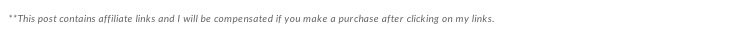




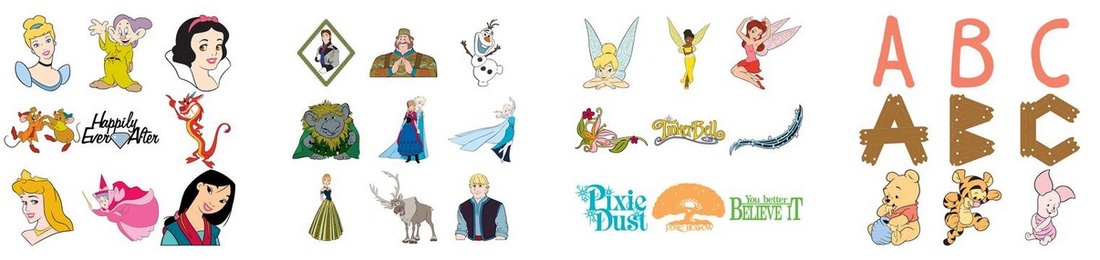



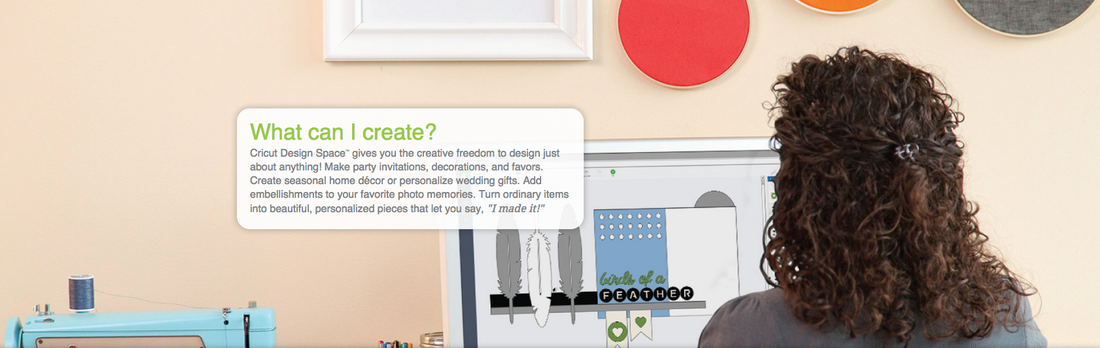
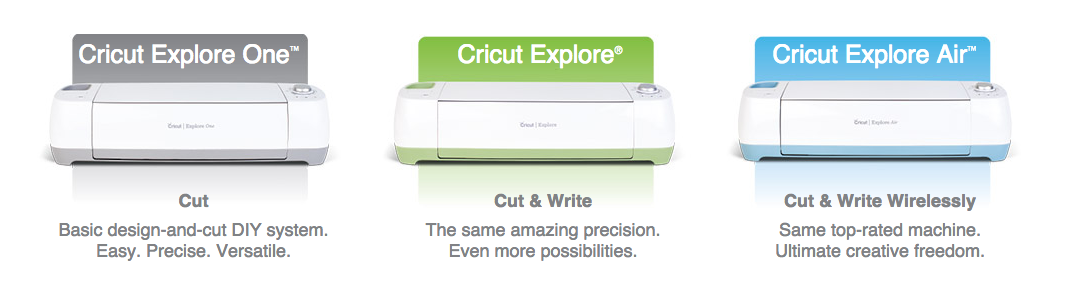




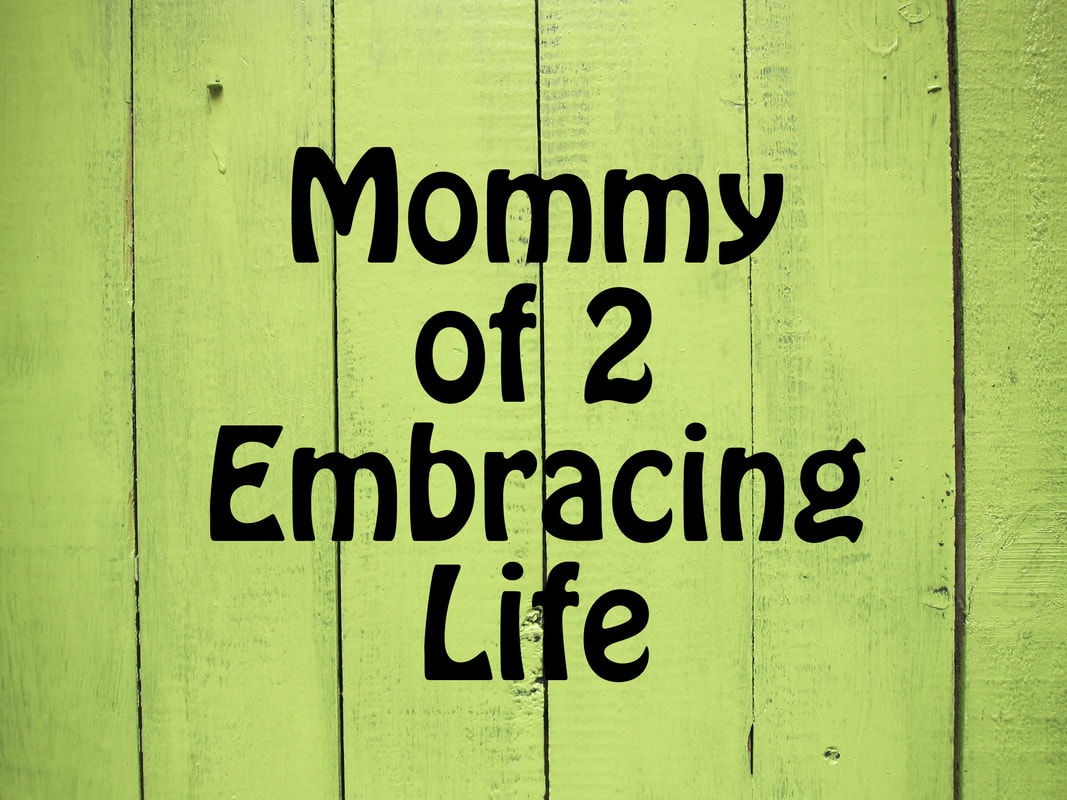
 RSS Feed
RSS Feed