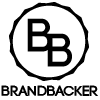|
*I received a product for free but all opinions are my own.
Speaking of the kids having allergies, this purifier really seems to help in reducing allergens in the air. With the Fall weather unfortunately also comes allergies, and allergens in the air get tracked into your house too. Not to mention dust, and mold that can also be lingering. My kids have been coughing less and their allergies seem more controlled when we're home. The air just feels cleaner. You can get the Winix brand purifiers online on their website here or also at Home Depot and Wayfair. The purifier has a smart sensor that constantly monitors the air quality (blue is good, yellow is fair, red is poor). There's also a Check Filter light to let you know when it's time to change the filter. It's very quiet when it's running, which in our house is important because with 3 little kids there's enough "background noise" going on. Another nice thing is, you only have to replace the filter once a year. It's not like some others where you're having to change them every couple of months. Also, the purifier covers up to 320 sq. feet. Overall, this is a really great air purifier, and with the $100 off deal going on there's no better time to get one.
I'd love to hear from you guys, has anyone else tried the Winix Air Purifiers before? What has your experience been?
2 Comments
*I was provided with a free product, but all opinions are my own. White with Style Teeth Whitening can whiten your teeth up to 5 to 7 shades in only 30 minutes. I love this kit because I have sensitive teeth and have never been able to use other whitening methods. Even whitening toothpaste makes my teeth so sensitive. But White with Style is specially formulated for sensitive teeth, and did not cause my teeth to be sensitive at all. I noticed a drastic change in color after the first 30 minute use. It comes in Cotton Candy or Mint flavors. Their products are Gluten free, Cruelty free and Vegan. This particular kit is also peroxide free. This is the same quality you would get (if not better) in a professional setting, so for the price you are getting an amazing deal. Plus, right now use coupon code mommyof2embracinglife to get almost 90% off! That means it's only $28 (normally $269)! Head here to get your kit and be on your way to whiter teeth.
*Sponsored As I was shopping online at Wal-Mart the other day, I was thinking, I should probably just be going to the store so I can use coupons and at least be saving a little bit more money. But with 3 young kids, who were all sick, it was much easier to shop online once they were in bed. Then I heard about Giving Assistant. Not only do they offer cash back when you shop online, but they offer coupons in addition to that. And now, I could completely justify all this online shopping I've been doing, which to be honest, is a majority of my shopping (except for groceries). What is it? Giving Assistant is a website where you can earn cash back on your online purchases, either to help you save money or you can chose to donate that money to your selected charity. What a great way to be charitable this coming holiday season, or to save on purchases you would normally be making anyway. Where can you get cash back? There are over 3,000 online stores to choose from to earn cash back, and they also offer high value coupon codes for over 6,000 brands. For example, shop here at Lowe's, get a percentage cash back (currently 4%) on your purchase, then you have the option to keep that money as savings or donate 1-100% of that. Groupon (currently 7% cash back) is a great place to get already discounted deals and then earn more back. I personally shop at Walmart a lot (currently 11% cash back) and now that I can earn money back on those purchases, I can use my cash back to put towards my next shopping trip (at my computer)! How do I use it? They have a browser extension, so remembering to go there first is not an issue. Making and/or donating money is automatic with the free extension. I've done cash back sites before, but would always forget to go there first, and so it was pointless. I would remember AFTER I had already checked out. But with this you get an alert at checkout. This extension takes away all the leg work on your part, as it reminds you before checking out. You can also go to the Giving Assistant website and search for the store you want, then click through to place your order. How often can I use it?
Use it as often as you shop online! There's no limit to the amount of times or cash back you can get. How much does it cost, and what's the catch? There is absolutely no cost, membership is free, and there's no catch or sales pitch. Simply earn cash back as you shop online, as simple as that! So, as your husband (or wife) sees all those packages arriving at your door, just remind them how much money you're saving this way (or donating). Plus you're saving them a trip to the store. Check out Giving Assistant, and get the extension on your browser. Trust me, you'll be glad you did! *This post contains my referral link At Google Express, you can shop from all your local favorite stores in one place. Like Wal-Mart, Target, Costco (even without a membership) and more! Get everything delivered to your doorstep. Right now if you sign up with this link, you can get a FREE $10 to shop, and get free shipping with any order over $35! Makes for some awesome deals!
**This post contains referral links
**This post contains affiliate links and I will be compensated if you make a purchase after clicking on my links.
**This post contains affiliate links and I will be compensated if you make a purchase after clicking on my links. Anyone want an extra $10? If so, and you haven't signed up for iBotta yet, then now is the time to do it!! After you redeem your first rebate, you get a $10 sign up bonus!
iBotta is an app that you can download to most smart phones, and it allows you to select items that you have purchased, scan your receipt, and get money back! iBotta is seriously my favorite cash back app, and I've made over $400 from purchases I would have made anyway! Here's how it works: Get the free app: Download from the App Store or Google Play and create an account Find great rebates: Before shopping, unlock your exclusive rebates Shop & redeem: Buy featured products and verify your purchases by snapping a picture of your receipt Get cash: Transfer your money to Paypal or Venmo or treat yourself to a gift card. It's that easy! Check it out here. **Sponsored Post Have you heard of Groupon Coupons? I have shared about them in the past, but it is an excellent way to get discounts, promo codes, in-store offers, and coupons for your favorite stores! For example, check out the Walmart coupons they have listed here.
For example, there's a deal for 10% off, 86% off electronics, 50% off cell phones, and more! It is free to use, and is also a good way to spot sales retailers are having. You can easily search for the retailer you are looking for in their search box, or you can search by category. Also, browse around to see what other retailers you can find, including Kohls, Amazon, Home Depot and much more! **This post contains affiliate links and I will be compensated if you make a purchase after clicking on my links. When you get home from the store, do you throw your receipt away? Well then this post is for you- you are potentially throwing away cash! Have you heard of the many cash back apps available today? I'm going to go over just five of them, and when used individually and especially combined, you can make some substantial cash over time! On iBotta alone I have already earned over $400 cash back from purchases I would have made anyway. #1: iBotta Here's how it works: Get the free app: Download from the App Store or Google Play and create an account Find great rebates: Before shopping, unlock your exclusive rebates Shop & redeem: Buy featured products and verify your purchases Get cash: Transfer your money to Paypal or Venmo or treat yourself to a gift card. The cashout threshold is $10.00. It's that easy! Check it out here. #2: Checkout 51 Here's how it works: Go here to create an account and download the app Every Thursday morning, Checkout 51 updates with a new list of offers. All you have to do is pick the ones you like, purchase them at any store, and upload a photo of your receipt through our mobile app or website. When your account reaches $20, they send you a check. #3 Shopkick Shopkick - Earn gift cards with your points by simply walking in stores, or scanning products, or buying products. You can also share your own referral link to get points. Redeem your points for gift cards at stores like Starbucks, Target, Amazon, etc. Get started today! #4 MobiSave Download the app MobiSave and enter promo code DXXRMZFN to potentially get a sign-up bonus. This app works like iBotta and Checkout51. #5 Shrink Download the app Shrink and enter referral code VRBJYY to get a $1 sign-up bonus. This app works like iBotta and Checkout51. #6 Printable Grocery Coupons
Printable Grocery Coupons - Another great way is using Grocery Coupons. You can save so much by combining the above deals, store deals, and coupons that you print or clip from the paper. These are my favorite ways to save even more. After I shop ANYWHERE, I pull up the apps and upload my receipt to the apps that have matching products. A lot of times something like a gallon of milk might be on all three apps, and you can get a good amount back on a single item. Also, before I make my grocery run, I will scan through the apps to see if there's something my family will eat that I can add to my shopping list. And there you have it! A new way to make money from your receipt! Feel free to share in the comments if there are any other apps you all like to use. **This post contains affiliate links and I will be compensated if you make a purchase after clicking on my links. Sign up here for JCPenney text alerts and get a 25% off coupon to use on apparel, shoes, accessories, jewelry and home! You can unsubscribe at any time.
|
Categories
All
Archives
March 2021
|
Privacy Policy for www.mommyof2embracinglife.com
The privacy of our visitors to www.mommyof2embracinglife.com is important to us.
At www.mommyof2embracinglife.com, we recognize that privacy of your personal information is important. Here is information on what types of personal information we receive and collect when you use and visit www.mommyof2embracinglife.com, and how we safeguard your information. We never sell your personal information to third parties.
Log Files
As with most other websites, we collect and use the data contained in log files. The information in the log files include your IP (internet protocol) address, your ISP (internet service provider, such as AOL or Shaw Cable), the browser you used to visit our site (such as Internet Explorer or Firefox), the time you visited our site and which pages you visited throughout our site.
Cookies and Web Beacons
We do use cookies to store information, such as your personal preferences when you visit our site. This could include only showing you a popup once in your visit, or the ability to login to some of our features, such as forums.
We also use third party advertisements on www.mommyof2embracinglife.com to support our site. Some of these advertisers may use technology such as cookies and web beacons when they advertise on our site, which will also send these advertisers (such as Google through the Google AdSense program) information including your IP address, your ISP , the browser you used to visit our site, and in some cases, whether you have Flash installed. This is generally used for geotargeting purposes (showing New York real estate ads to someone in New York, for example) or showing certain ads based on specific sites visited (such as showing cooking ads to someone who frequents cooking sites).
You can chose to disable or selectively turn off our cookies or third-party cookies in your browser settings, or by managing preferences in programs such as Norton Internet Security. However, this can affect how you are able to interact with our site as well as other websites. This could include the inability to login to services or programs, such as logging into forums or accounts.
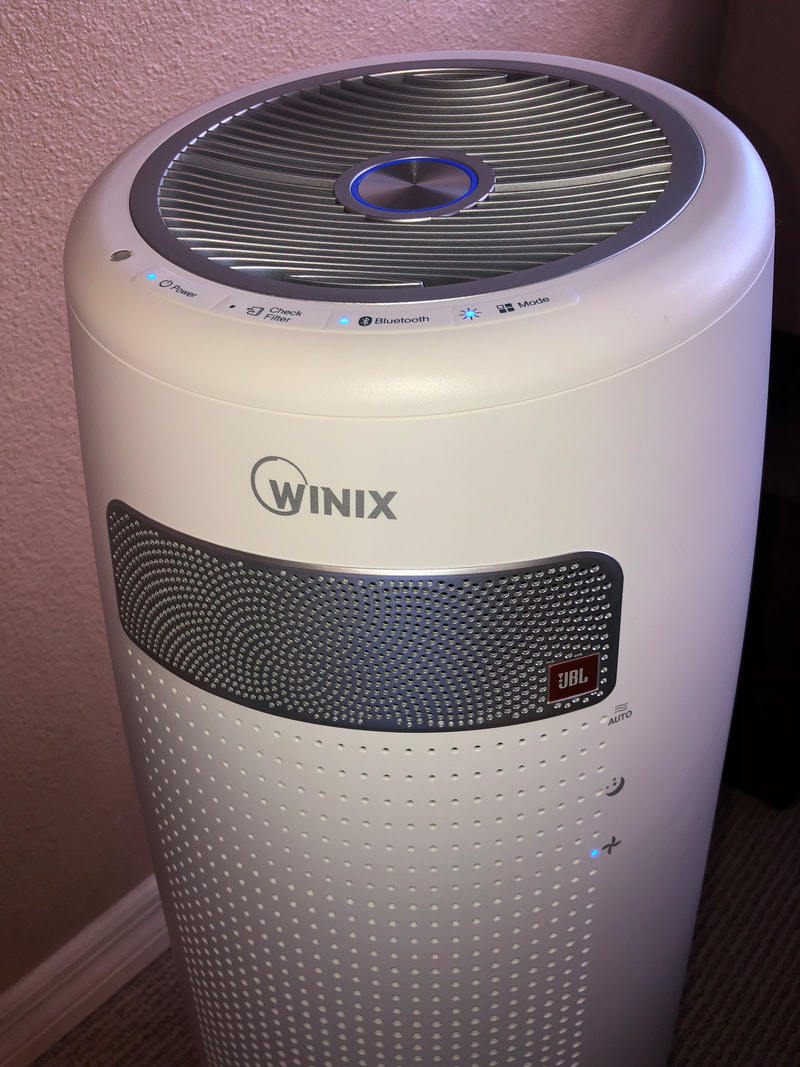








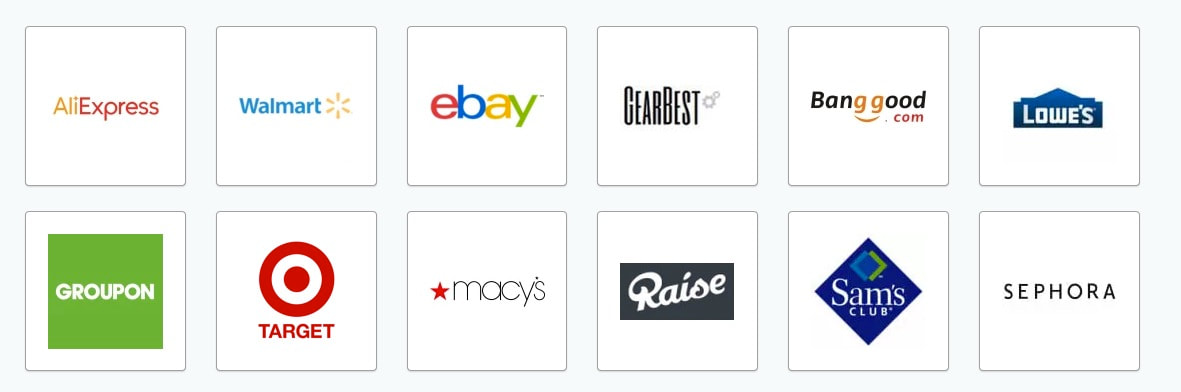
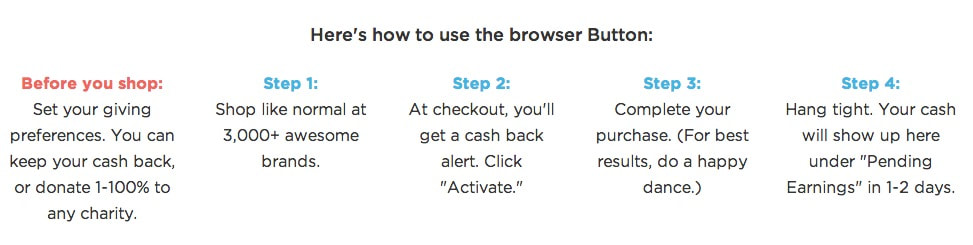

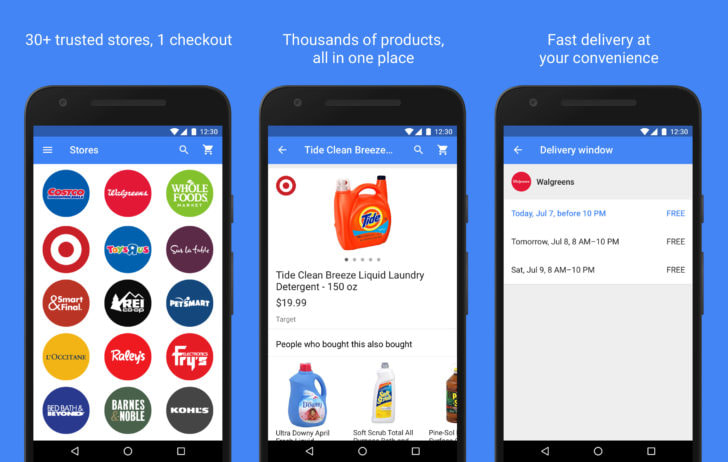

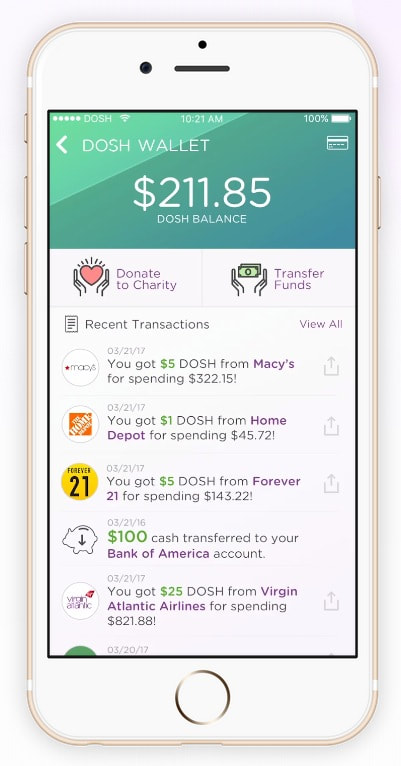
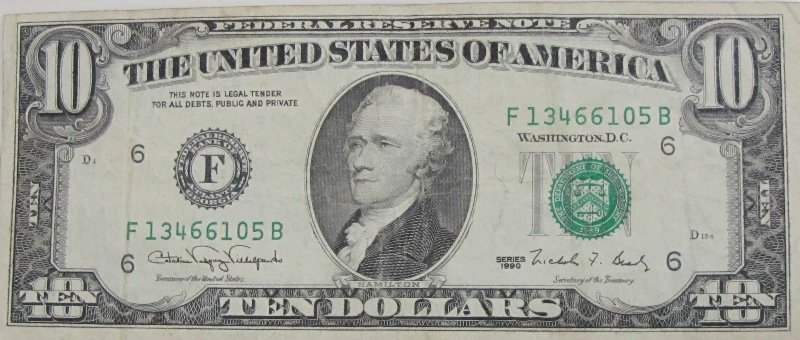
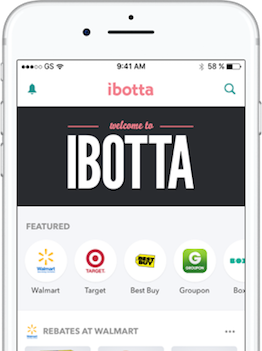


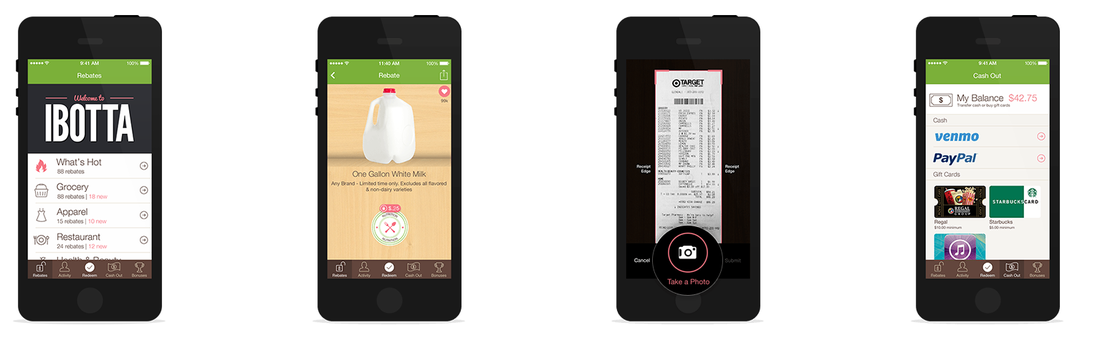
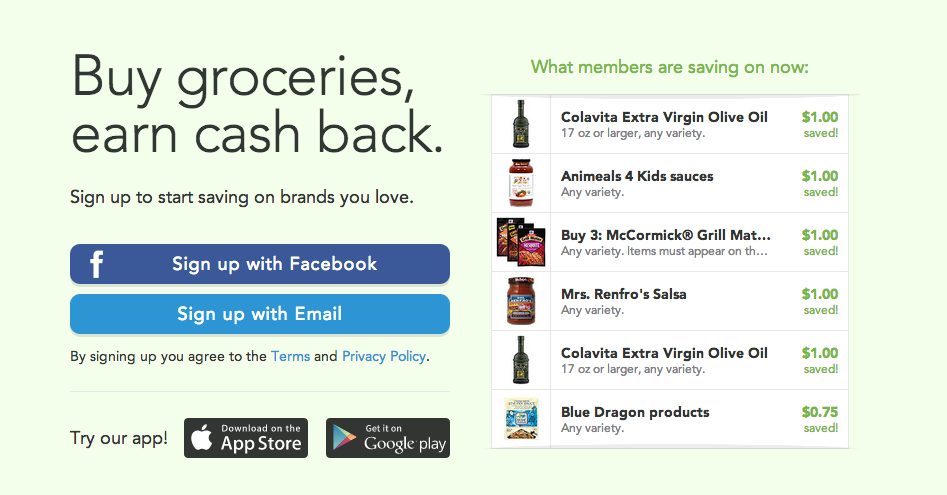
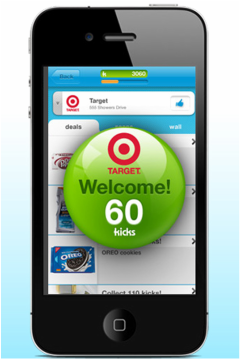
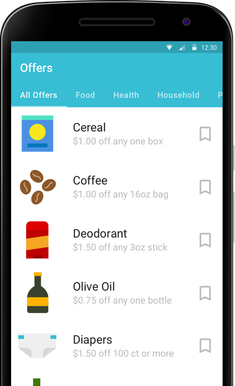


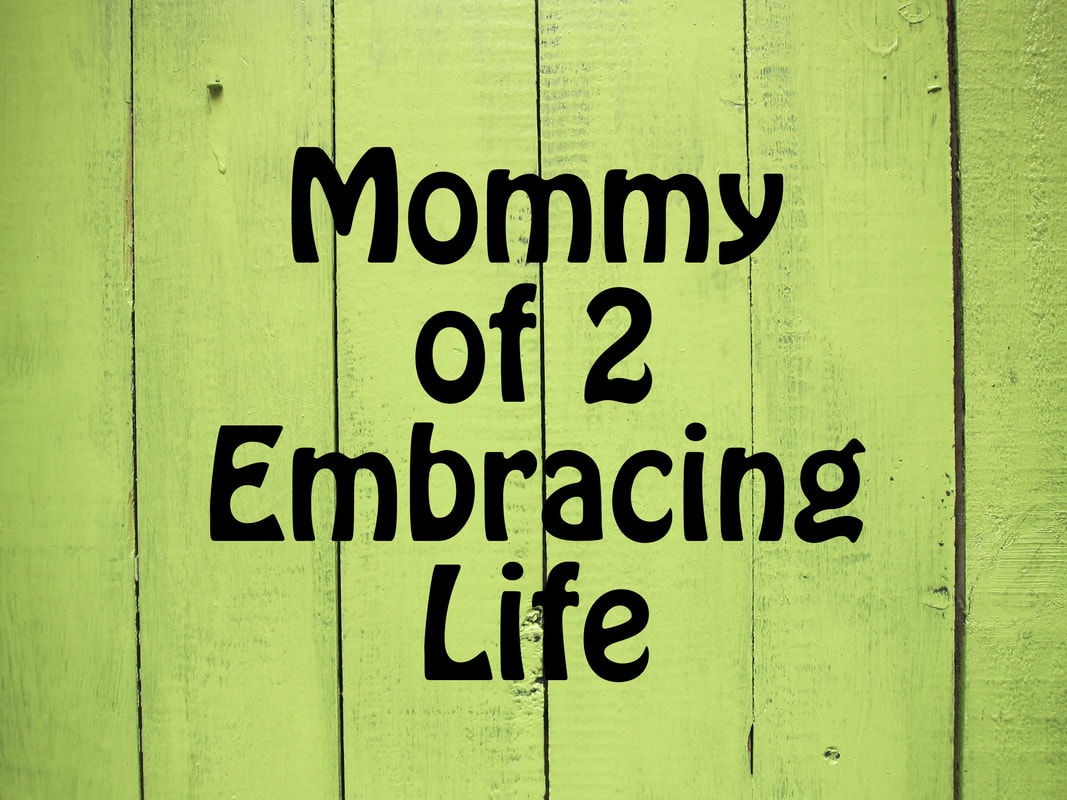
 RSS Feed
RSS Feed